Best Practices in Front End Development
Front-end development is a vast and crucial field for building high-quality web applications. Here, we will discuss best practices to ensure clean, efficient, and sustainable code, covering everything from accessibility to choosing the right tools.
Clean Code:

Maintaining a clean code is essential for the sustainability of a project. Well-organized code makes maintenance easier and prevents long-term issues, such as difficulty in finding and fixing bugs or the need to rewrite large portions of the code. Some common problems in poorly written code include:
- Duplicated Code: Increases complexity and maintenance effort.
- Confusing Names: Makes the code difficult to understand and work with.
- Lack of Documentation: Hinders understanding and collaboration.
Some essential aspects are:
Accessibility
Accessibility ensures that your website or application is usable by everyone, including people with disabilities. Some practices include:
-
Use of HTML Semantics: Utilize semantic tags like
<header>,<main>,<footer>, etc., to improve navigation and the experience for users who rely on screen readers.<header> <h1>My Website</h1> <nav> <ul> <li><a href="#home">Home</a></li> <li><a href="#about">About</a></li> <li><a href="#contact">Contact</a></li> </ul> </nav> </header>This not only enhances accessibility but also helps search engines understand the structure of your page, improving SEO.
-
ARIA Attributes: Use ARIA (Accessible Rich Internet Applications) attributes to enhance the accessibility of complex elements.
<button aria-label="Close Menu">X</button>ARIA helps make elements more understandable for screen readers and other assistive technologies. However, it’s important to use ARIA only when it’s not possible to use the corresponding semantic tag, as semantic tags already provide inherent accessibility.
-
Color Contrast: Ensure there is sufficient contrast between text and background to make sure everyone can read the content. Use contrast tools like the Contrast Checker and accessible color palettes.
.text { color: #000; background-color: #fff; } -
Keyboard Navigable: All interactive elements should be accessible via the keyboard. This includes using attributes like
tabindexand proper focus management.<a href="#content" tabindex="0">Skip to content</a>Attributes like
tabindexhelp control the tab order, while events likeonkeydowncan be used to ensure keyboard accessibility.
Maintenance
Well-organized code simplifies maintenance. Some practices include:
-
Modularization: Break your code into reusable modules to improve organization, facilitate testing, and promote reuse.
// file utils.js export function formatDate(date) { // implementation } // file main.js import { formatDate } from './utils'; console.log(formatDate(new Date())); -
Clear Naming: Use clear and descriptive names for variables and functions. Descriptive names are often better than comments, as they make the code self-explanatory.
let isUserLoggedIn = true; function calculateCartTotal(items) { // implementation } -
Helpful Comments: Add comments to explain complex parts of the code. Avoid redundant comments that explain the obvious.
// Calculates the cart total, including taxes function calculateCartTotal(items) { // implementation } -
Code Standards: Use linters and formatters like ESLint and Prettier to maintain consistency in your code. Linters are tools that analyze your code to find issues and enforce style guidelines.
// .eslintrc.json { "extends": "eslint:recommended", "rules": { "no-console": "warn", "indent": ["error", 2] } }
SEO
Search Engine Optimization (SEO) is crucial for your site’s visibility, as a site can’t be accessed if it isn’t seen by search engines. Some practices include:
-
Friendly URLs: Use readable and descriptive URLs in the browser. Even if you have many resources available in a complex and/or dynamic way, always aim to keep things simple for the user, either by using routing or, if necessary, revising the project architecture.
- Friendly URL:
<a href="/products/electronics">Electronics</a>- Non-friendly URL:
<a href="/services/api/v2/reportModel/generateReport">Generate Report</a>- Routing
<Routes> <Route path="/" element={<HomePage />} /> <Route path="/products/:id" element={<ProductPage productId={productId} />} /> <Route path="/services"> <Route path="report" element={<DashboardReport />} /> </Route> </Routes> -
Meta Tags: Use meta tags to describe the content of your page to search engines.
<meta name="description" content="Page description"> -
Proper Use of Headings: Use
<h1>to<h6>tags correctly to structure your content. Ideally, each page should have only one<h1>.<h1>Page Title</h1> <h2>Section Title</h2> <h3>Subheading</h3> <h2>Section Title</h2> <h3>Subheading</h3> -
Sitemap: Sitemaps are files used to provide information about pages, videos, and other files on the site and indicate the relationships between them. Search engines, such as Google, read these files to crawl your site more efficiently. Sitemaps inform search engines about the pages and files you consider most important on the site, as well as provide valuable information about these files, such as when the page was last updated and all its alternate language versions.
<!-- sitemap.xml --> <urlset xmlns="http://www.sitemaps.org/schemas/sitemap/0.9"> <url> <loc>http://www.example.com/</loc> <lastmod>2023-01-01</lastmod> <changefreq>monthly</changefreq> </url> </urlset>
SSG vs SSR vs CSR
What Each One Is
-
SSG (Static Site Generation): Generation of static pages during build time, meaning they are dynamically built on the server and then sent ready to the client.
<?php $user = $_COOKIES['user_data']; ?> ... <div> <h1>Welcome {{ user->name }}!</h1> </div> -
SSR (Server-Side Rendering): Rendering of pages on the server for each request. Unlike SSG pages, which are processed once, SSR pages continuously make requests to the server based on user needs, allowing for dynamic content changes without reloading the page. Examples include Next.js and Nuxt.js.
// Example with Next.js export async function getServerSideProps() { const data = await fetchData(); return { props: { data, }, }; } const Page = ({ data }) => ( <div> <h1>Server-Side Rendered Page</h1> <p>{data.content}</p> </div> ); export default Page; -
CSR (Client-Side Rendering): Rendering of pages on the client, where the client (typically the user’s browser) receives JavaScript from the server to render the page. It can be dynamically updated without server requests. Examples include React and Vue.js.
// Example with React import React, { useState, useEffect } from 'react'; const Page = () => { const [data, setData] = useState(null); useEffect(() => { fetchData().then(data => setData(data)); }, []); if (!data) { return <div>Loading...</div>; } return ( <div> <h1>Client-Side Rendered Page</h1> <p>{data.content}</p> </div> ); }; export default Page;
Pros and Cons
-
SSG:
- Pros: Fast loading, excellent for SEO, lower server load. Ideal for blogs, documentation sites, and landing pages.
- Cons: Build time can be long, less dynamic. Not suitable for content that changes frequently.
-
SSR:
- Pros: Content is always up-to-date, good for SEO. Useful for e-commerce where products and prices change frequently.
- Cons: Higher server load, potentially slower than SSG. Can be more complex to implement and scale.
-
CSR:
- Pros: Rich interactivity, good for SPAs (Single Page Applications). Ideal for applications like dashboards and internal tools.
- Cons: More challenging SEO, initial loading can be slower. Requires more effort for performance optimization.
Which to Use?
The choice depends on the project. For blogs or sites with static content, SSG is ideal. For e-commerce or dynamic platforms, SSR might be more appropriate. For interactive applications and SPAs, CSR is preferable.
Scope and Tools
Understanding Your Project’s Scope
Before choosing tools, understand the project requirements and scope. This includes the type of application, performance needs, interactivity, and available team.
- Type of Application: Is it a static, dynamic, or interactive application? Will it require frequent updates?
- Performance Needs: What is the acceptable loading time? Does it need fast rendering, or can it tolerate slower loading?
- Interactivity: What are the interactivity requirements? Will it need complex animations, or rapid responses to users?
How to Choose the Right Tools for My Project?
-
The Right Tool vs. The Preferred Tool: Ideally, you should seek a balance between a tool you’re already familiar with and one that has the best features to solve the problem. For example: Astro vs React

- The Astro framework primarily focuses on static websites known as ‘Content Driven Websites’.
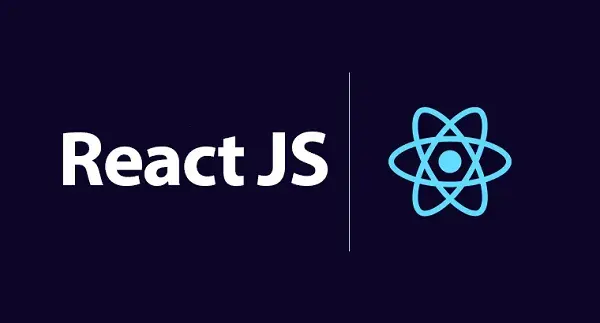
- On the other hand, the main focus of the React library is to develop SPAs (Single Page Applications).
Although both libraries/frameworks can perform each other’s roles (React for static pages and Astro for SPAs), you’ll likely encounter more development challenges than if you used a more appropriate library/framework.
”Just because it’s possible doesn’t mean it should be done.”
- The Astro framework primarily focuses on static websites known as ‘Content Driven Websites’.
-
The Right Tool: Considers project requirements, performance, ease of maintenance, and scalability.
-
The Preferred Tool: Might be chosen for familiarity or trends but may not be the best fit for the project.
Tools for Different Use Cases
- For Dynamic Applications: SSR frameworks like Next.js and Nuxt.js. Other tools like PHP and Ruby on Rails may be suitable depending on the project.
- For Blogs and Documentation Sites: SSG frameworks like Gatsby, Astro, and Jekyll.
- For SPAs: Libraries/frameworks like React, Vue.js, and Angular. Depending on complexity and performance requirements, an SSR framework might also be considered.
Recommended Frameworks and Libraries
- React: Popular for CSR, with a vast community and support, great for SPAs.
- Vue.js: An alternative to React, easier to learn for beginners, excellent for SPAs and small to medium-sized applications.
- Next.js: Ideal for projects requiring SSR or SSG, based on React.
- Nuxt.js: Similar to Next.js but for Vue.js, excellent for SSR and SSG.
The choice of tools and practices should be guided by the specific needs of your project, balancing development ease with performance and user experience.
Performance and Hydration
Performance is a critical aspect of front-end development, as it directly impacts user experience and the efficiency of web applications. Hydration, on the other hand, is a specific process related to client-side rendering that can significantly influence the performance of server-rendered (SSR) or statically generated (SSG) applications.
Performance
To ensure a fast application, several techniques can be used, including:
Minification and Compression
-
Minification: Remove whitespace, comments, and other unnecessary characters from code (JavaScript, CSS, HTML). Tools like Terser for JavaScript and CSSNano for CSS are popular.
// Example with webpack.config.js const TerserPlugin = require('terser-webpack-plugin'); module.exports = { optimization: { minimize: true, minimizer: [new TerserPlugin()], }, }; -
Compression: Use Gzip or Brotli compression to reduce the size of files transferred from the server to the client.
// Example with Express.js const express = require('express'); const compression = require('compression'); const app = express(); app.use(compression());
Lazy Loading
Load components and images only when they come into view, saving resources and providing a faster initial load.
-
Images: Render a low-resolution image first (lighter) and then switch to a higher-quality image.
<img src="low-res.jpg" data-src="high-res.jpg" class="lazyload"> <script> document.addEventListener('DOMContentLoaded', function() { const lazyImages = document.querySelectorAll('.lazyload'); lazyImages.forEach(img => { img.src = img.dataset.src; }); }); </script>Render an image only when it becomes visible to the user.
<img src="high-res.jpg" loading="lazy"> -
Components:
// Example with React import React, { Suspense, lazy } from 'react'; const HeavyComponent = lazy(() => import('./HeavyComponent')); function App() { return ( <Suspense fallback={<div>Loading...</div>}> <HeavyComponent /> </Suspense> ); }
Reducing HTTP Requests
-
File Concatenation: Combine multiple CSS and JavaScript files into a single file to reduce requests.
// Example with Gulp const gulp = require('gulp'); const concat = require('gulp-concat'); gulp.task('scripts', function() { return gulp.src(['src/js/file1.js', 'src/js/file2.js']) .pipe(concat('all.js')) .pipe(gulp.dest('dist/js')); }); -
Caching: Use HTTP caching and service workers to store resources on the client.
// Example of caching with service worker self.addEventListener('install', function(event) { event.waitUntil( caches.open('v1').then(function(cache) { return cache.addAll([ '/', '/index.html', '/styles.css', '/script.js' ]); }) ); });
Hydration
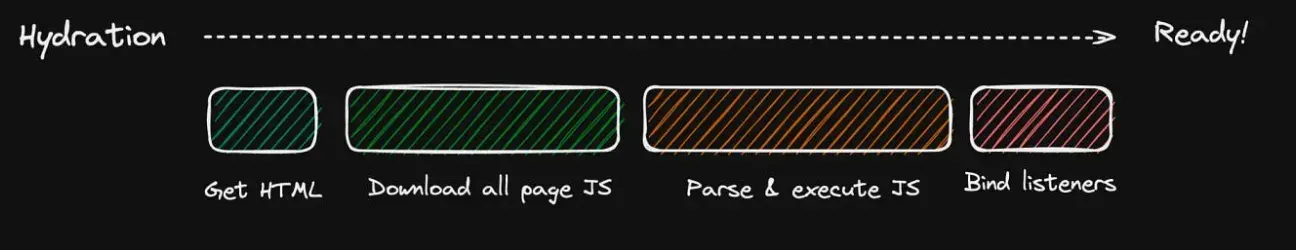
Hydration is the process by which a server-rendered (SSR) or statically generated (SSG) application becomes interactive on the client. During hydration, the JavaScript generated by the server is re-executed on the client to add interactivity to the static HTML elements.
How It Works
- Server-Side Rendering: HTML is generated on the server and sent to the client.
- JavaScript Loading: The JavaScript needed to make the page interactive is loaded.
- Hydration: The JavaScript “hydrates” the static HTML, making it interactive without re-rendering the entire content.
Advantages
- SEO-Friendly: Fully rendered content is available for search engine crawlers.
- Better TTFB (Time to First Byte): Users see content more quickly.
- Rapid Interactivity: Users can interact with the page quickly after the initial load.
Disadvantages
- Increased JavaScript Load: The application needs to load the JavaScript required for interactivity, increasing the size of the transferred files.
- Potential Synchronization Issues: Differences between the HTML generated on the server and the rehydrated HTML on the client can cause errors.
Best Practices for Hydration
-
Avoid Unnecessary Full Hydration: Use techniques like partial hydration or progressive hydration to minimize performance impact.
// Example with React - Partial Hydration import { hydrateRoot } from 'react-dom/client'; function hydrateComponent() { const container = document.getElementById('root'); hydrateRoot(container, <App />); } if (document.readyState === 'complete') { hydrateComponent(); } else { window.addEventListener('DOMContentLoaded', hydrateComponent); } -
Code Splitting: Use code splitting to load only the JavaScript needed for each part of the application.
// Example with Webpack - Code Splitting module.exports = { optimization: { splitChunks: { chunks: 'all', }, }, }; -
Avoid Unnecessary Re-renders: Minimize re-renders using techniques like memoization and controlling dependencies in hooks.
// Example with React - Memoization import React, { memo } from 'react'; const MemoizedComponent = memo(function Component({ prop }) { return <div>{prop}</div>; });
Conclusion
Adopting best practices in front-end development is essential for creating web applications that are not only functional but also efficient, accessible, and sustainable. Maintaining clean code is the foundation for any successful project, facilitating maintenance, collaboration, and software evolution over time. Practices such as modularization, clear naming, and using linters and formatters contribute to more readable and manageable code.
Choosing between SSG, SSR, and CSR depends on the specific needs of your project. Each approach has its pros and cons, and the decision should be based on factors such as the nature of the content, the need for interactivity, and the importance of SEO. Understanding the project scope and selecting the right tools is crucial for development success.
Performance and hydration are critical aspects of user experience. Optimization techniques ensure that the application loads quickly and operates efficiently. The hydration process, especially in SSR and SSG applications, is essential for making pages interactive effectively, balancing initial speed with interactivity.
In conclusion, implementing these best practices not only enhances code quality but also results in more robust, accessible applications that provide a better user experience. Continually learning and adapting to new technologies and methodologies is essential for any front-end developer aiming for excellence.
To dive deeper into these topics, consult the official documentation and specialized articles on the mentioned technologies. Staying updated and applying these best practices will prepare you to tackle front-end development challenges efficiently and professionally.